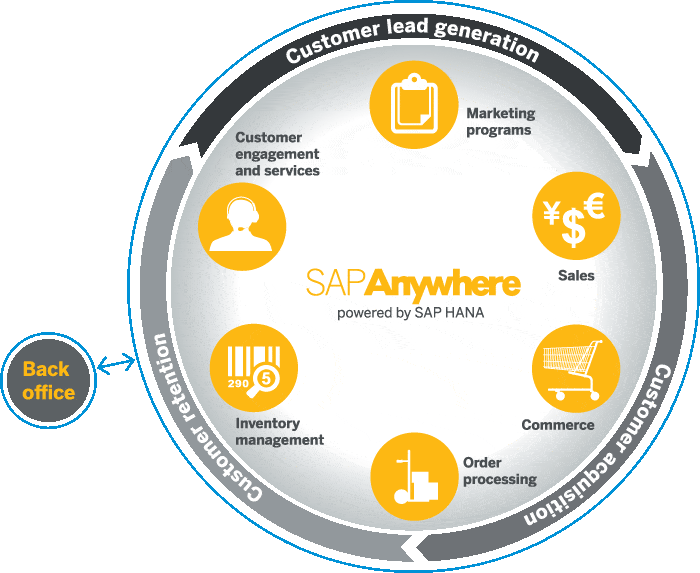QR codes paired with mobile technology can help to simplify your inventory management and your asset tracking process, helping to make it more efficient. Utilizing mobile inventory management based on QR codes means that your employees are able to record inventory transactions while in the field. Transactions can be recorded the moment they happen, all by scanning a QR code with a smartphone. This reduces the chance of forgetting to update the inventory, losing inventory and assets and inaccurate reports.
In this article...
Why Consider Tech-Based Tracking?
Not only will using QR codes and smartphones provide an accurate and real-time snapshot of your existing assets and inventory, but it will also help you save money in regard to purchasing the proper type of scanning hardware. All of your employees will already have scanners – their smartphones – in their pockets.
Prior to implementing this system, there are a few considerations that must be made to ensure the desired results are achieved.
Decide What You will Track
Prior to doing anything, it is essential to determine what will be tracked: line items (SKU, part number, etc.), or each individual item (a unique serial number for each item). The initial QR codes and data entry you generate and print will be based on your decision, which means it is one that should be made early on.
The decision will be dependent on your business process and what your end goal is regarding the use of inventory management software. For example, if you want to know how many items are on hand, how many and when they are used and when they need to be reordered, then track items on the SKU level. You can also keep track of who has a certain item and when it will be returned.
Printing of QR Codes
The decision of what to track will impact the way QR codes are printed. If you plan to track items at the SKU level, then QR codes for items with the same SKU will also be the same. You have the option to pre-print your QR code labels for such items and attach them to the item as it arrives at the warehouse. Tracking requires a quick scan with your smartphone.
When printing QR code labels, the following factors also need to be considered:
**Size: Make QR code labels, at a minimum, 1 x 1 inch.
**Material: Regular paper is ideal for items being stored indoors; weather-resistant labels should be used for items being stored outside.
**Print on-site or order: Purchasing QR inventory software is a great way to print labels on-site.
Software Needed for Tracking Assets and Inventory
To implement an asset tracking system or inventory management system with QR codes and smartphones, you will need the software that will record and then report any changes that occur. Most of this software is web-based and features a mobile application that works together, making the recording and tracking process seamless.
It is important to note that you cannot download a generic scanning application for QR codes and expect it to do this job. Also, generating QR codes yourself with a free site and expecting the mobile app to be accurate is not a good idea. To create an effective asset and inventory tracking system with QR codes and your smartphone, you have to have a quality software program and app to do the job.
Reducing the need to manually reconcile your inventory will save employees countless hours, which can be dedicated to other activities. While an initial investment of time and money may be necessary, the ROI will be well-worth it in the end.
Other Articles You May Like
Checking In & Out: Tools and Equipment
How To Track Tools and Equipment Using QR Codes INFOGRAPHIC
Using QR Codes to Track Equipment Maintenance
How to Stop your Tools and Equipment from Ending up on Craigslist, Ebay, and at Pawn Shops
Get Tough on Asset Management! – Rugged Solutions for Apple iPad and Android Tablets